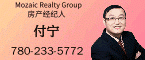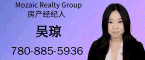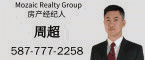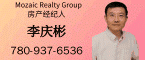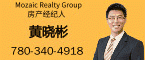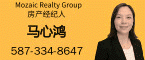鲜花( 86)  鸡蛋( 3)
|
我试着按照GOOdLE的思路回答一下:' j5 `: L/ [& k- u* [- L
% E+ |: g8 G0 @( U- UStep 1.先找到路由器的MAC ID
5 q) n, ]. y r1 u连接路由器和PC, IE栏里输入192.168.1.1(也可能是192.168.0.1),回车,用户名admin,密码admin,进入路由器设置界面,WAN,里面应该有一个MAC Address,记下来,这个就是你的路由器的MAC ID。- O& X4 z4 M) L ^+ }' D
" F# Z5 R% L! |/ vStep 2.Log in to OCA
+ g* x+ g9 p8 I5 l6 ^
3 V, R, Y- [9 K3 H# O a. Open a Web browser.
/ f0 [. J3 H) d4 \* a* T9 g5 j b. Go to the OCA Web page by entering http://oca.telus.net in your Address bar.( [) I6 ?* ~: E3 r' ], e6 e6 M2 P
 `2 [3 q) M+ e4 ] `2 [3 q) M+ e4 ]
/ x) [* _# n- I NOTE: If you're unable to access the OCA site using this address, you can try http://oca.ab.hsia.telus.net in Alberta or http://oca.bc.hsia.telus.net in B.C.
& n+ r& u: ~5 X5 D" h2 q
) Z. T" S: \6 l5 J- D! E4 E3 @/ i c. Enter the username and password you selected or were given when you ordered TELUS High Speed.3 l5 U& z5 c8 L+ p) M
( b1 |5 G3 R! a C$ h1 H- ~ V+ t2 V
 ' }0 K& h" X$ Y) H" H, p9 P' k ' }0 K& h" X$ Y) H" H, p9 P' k
7 n; {* L5 y" r* J O
Step 3: Register your router with OCA
' `, Q7 `* _7 H4 X' i2 k5 a: P5 }
. d g" T8 J0 H* y F$ v a. Click the One Step Registration of your PC link.5 `$ w# w; p& c5 X. e
 % i. ]8 f2 V4 e % i. ]8 f2 V4 e
( H7 X5 g4 g4 m5 D
b. reboot router- x9 i7 N; H' f. k" V. F
d2 M: j5 R$ {. IDone.
1 H- ]; w9 J# i: p) z0 T6 G/ q0 C$ z& G% E# @0 G
以上参考了telus的网页:http://consumer.telus.com/portal ... tion/All_Platforms/ |
|