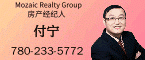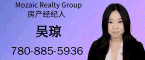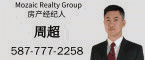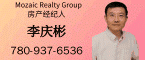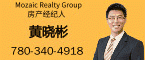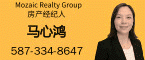鲜花( 152)  鸡蛋( 1)
|
原来一直用 partition magic分区,但是不支持64位的,其他分区软件下载安装使用也没有成功。但是意外发现 windows 7自带硬盘分区功能。3 h# v6 z$ [) P! w7 B
: ^9 N9 Y& x% y6 K7 w
在开始菜单里找到 help and support . R& n* W( V( j$ m8 J
打开窗口; |; N6 u! i7 d; g2 w9 V$ y; E
在搜索栏里输入 partition. K$ H v1 y1 l- A
选择第一项 1 Create and format a hard disk partition 0 G9 O/ H: m" P8 N" }. \
在下面选择 To create and format a new partition (volume)
9 K; \: {9 v1 T" G# k5 v然后点击 computer management, 按照说明来就行,很简单。
. ~4 ?$ K& k, g" Z
7 Z( M# a( Q/ i: }' |+ V2 p5 {0 T2 b% ^5 _3 o* Z6 M1 a. H
To create and format a new partition (volume)& Y* S- f) K' P) J, A* J
Click to open Computer Management. If you're prompted for an administrator password or confirmation, type the password or provide confirmation. % s. \0 v6 }4 e( g7 j3 h
1 }2 j6 a9 y8 b6 d- _ KIn the left pane, under Storage, click Disk Management.
3 I( n$ I% t; O7 u7 P: e/ P0 i
% S$ Y4 e# b3 J) p6 Z& P" B2 `Right-click an unallocated region on your hard disk, and then click New Simple Volume.9 n) z3 g; ]' w) s' v0 N \
9 j) o K( b" F' q( \1 D9 O2 MIn the New Simple Volume Wizard, click Next.
( p# S/ M1 P% O' y& r5 F9 a( E0 S+ W, V$ R, W
Type the size of the volume you want to create in megabytes (MB) or accept the maximum default size, and then click Next.7 N& w, d2 U& a' [
- e$ o8 G6 p+ n$ n; a6 {$ TAccept the default drive letter or choose a different drive letter to identify the partition, and then click Next.
. Q+ ^9 n0 I# W9 P" U7 x- c. @; R' c# K
In the Format Partition dialog box, do one of the following:
$ G, e8 d# b! A( h; w0 m0 x6 E$ x" a, L
If you don't want to format the volume right now, click Do not format this volume, and then click Next.3 N! D a0 N$ X0 u5 X) _' R
& k# ^% ?4 m/ M( v: o' f3 p( m
To format the volume with the default settings, click Next.3 K2 ~) T* R% a( @& o( E( E
) ~1 l& [4 K' J* `- IReview your choices, and then click Finish.. b+ O8 u6 X2 a( l8 {- N
, ]0 p4 Q" K/ [0 _! b2 O+ Q9 A
Note
: `# w/ n4 S1 O2 v! @8 _When you create new partitions on a basic disk, the first three will be formatted as primary partitions. Beginning with the fourth, each one will be configured as a logical drive within an extended partition. |
|